Seminar 3
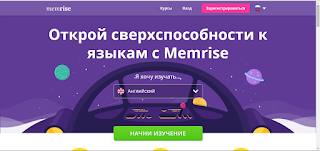
Memrise is a great way to learn new words. The service has its own site and its own program, although people give preference to the program, I'll talk about both. The most interesting thing: registration, dictionaries and site 1.1 Registration. You can register both on the site and in the program. But the site is more convenient. 1.2 Dictionaries Training is conducted through the "Dictionaries", that is, the dictionary - it's something like a collection of tasks. First you are given a word with a translation and a description of the word in English, and then already assignments with this word. 2. The program The main menu looks like this: You choose any dictionary and see this: And then there are trainings: That's all, thank you for your attention!